Python scripting is now unified, enabling better solutions.
Pervasive Python Across All Valentina Products
With Valentina Release 14, Paradigma Software introduced unified JavaScript and Python engines in Valentina Reports, ValentinaDB Stored Procedures and Valentina Forms. Previously, different products used different engines which lead to some inconsistencies in how scripts were executed. Now, with a unified engine, the behavior is consistent and reliable across all parts.
The Python engine is now integrated with various aspects of Valentina Studio, including Forms and Scripts, Valentina Reports, and even the ValentinaDB engine itself. This enables a more powerful development experience by allowing you to leverage Python for various tasks.
| Valentina Studio PRO | Valentina Server | Valentina Reports | Valentina Forms |
|---|---|---|---|
|
|
|
|
Omegabundle for Xojo 2024 includes all of these tools: Valentina Studio PRO, Valentina Server Unlimited, Valentina Reports ADK for Xojo and ValentinaDB for Xojo.
Integrate Python Modules
Valentina Studio offers comprehensive Python integration for your scripts, including module support for:
- built-in modules
- third-party modules
- custom modules
Valentina Studio's Python integration expands its capabilities by allowing you to utilize modules installed within virtual environments (venv). These isolated environments, created using tools like venv, keep project-specific dependencies separate from the system-wide Python installation. Valentina Studio can access modules installed within activated venv environments, enabling you to leverage specific libraries for your scripts without affecting other projects or the global Python environment. This ensures clean and organized development by allowing you to manage project dependencies independently.
| Built-in Modules | Third Party Modules | Custom Modules |
|---|---|---|
|
You can directly utilize built-in Python modules for various functionalities, such as sys. import sys As of Omegabundle for Xojo 2024, the number of built in Python modules is 164. |
Install and use of third-party libraries. This grants access to specialized tools beyond the built-in modules. An example of the installation of the Numpy library: pip install numpy
After the installation you can start using a module, make sure to provide a path to the modules folder: import sys if '/path/to/site-packages/' not in sys.path: sys.path.append('/path/to/site-packages/') import numpy as np a = np.array([6, 7, 8]) The sys.path variable persists for the duration of the application’s runtime. Therefore, if you load modules from various locations, it is essential to ensure that the location of the current script is placed at the beginning of the list.
|
You can develop custom Python modules for improved code organization and reusability. This combined approach allows you to leverage the vast Python ecosystem and create powerful, tailored scripts within Valentina Studio. |
Due to a Windows-specific implementation detail where binary packages depend on a Python DLL, and Python is built-in in VKernel, the dependency is not satisfied, and the package can't be loaded. Other platforms are not affected.
Signal-Slots for Python
Signal-slots for objects in Valentina Forms and Valentina Reports can be scripted with Python.
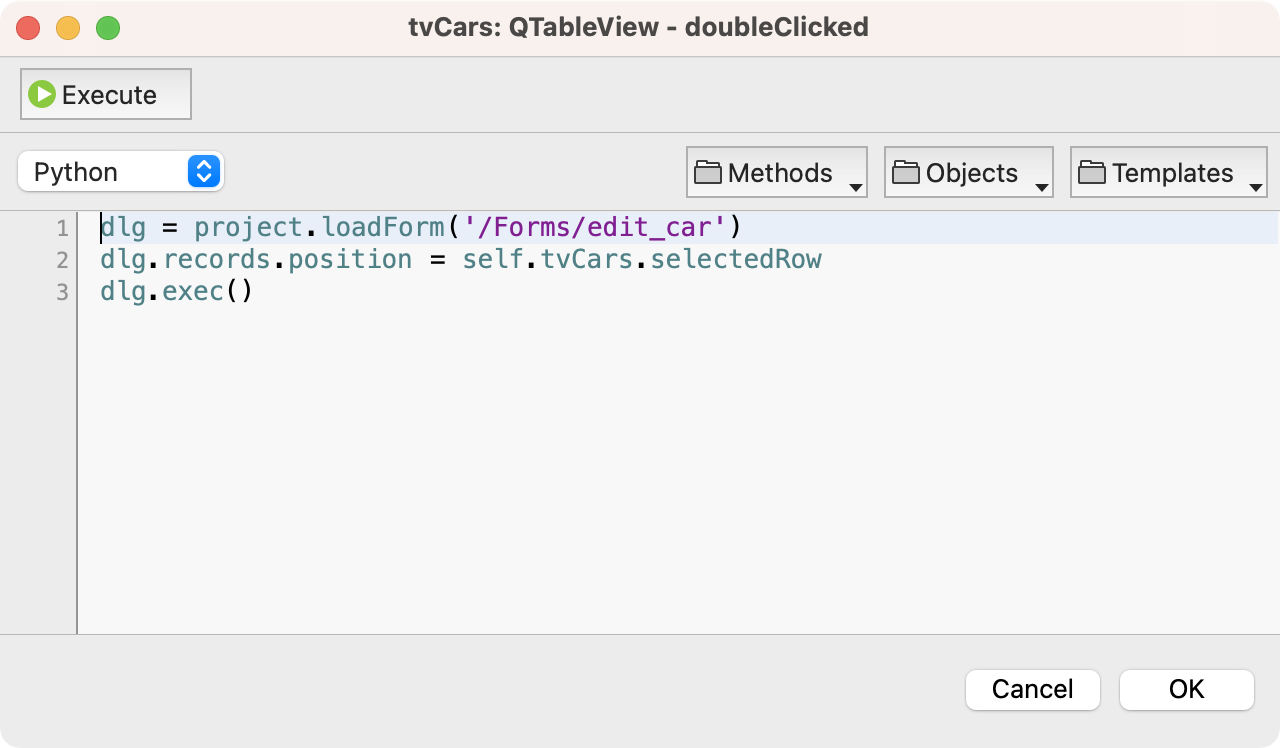
Built in Documentation
Valentina Studio has a built in developer documentation system that covers Python scripting. You will find general API information about automation of Valentina Studio as well as specific information for Python.
| Valentina Studio API Documentation | Python Specific Documentation |
|---|---|
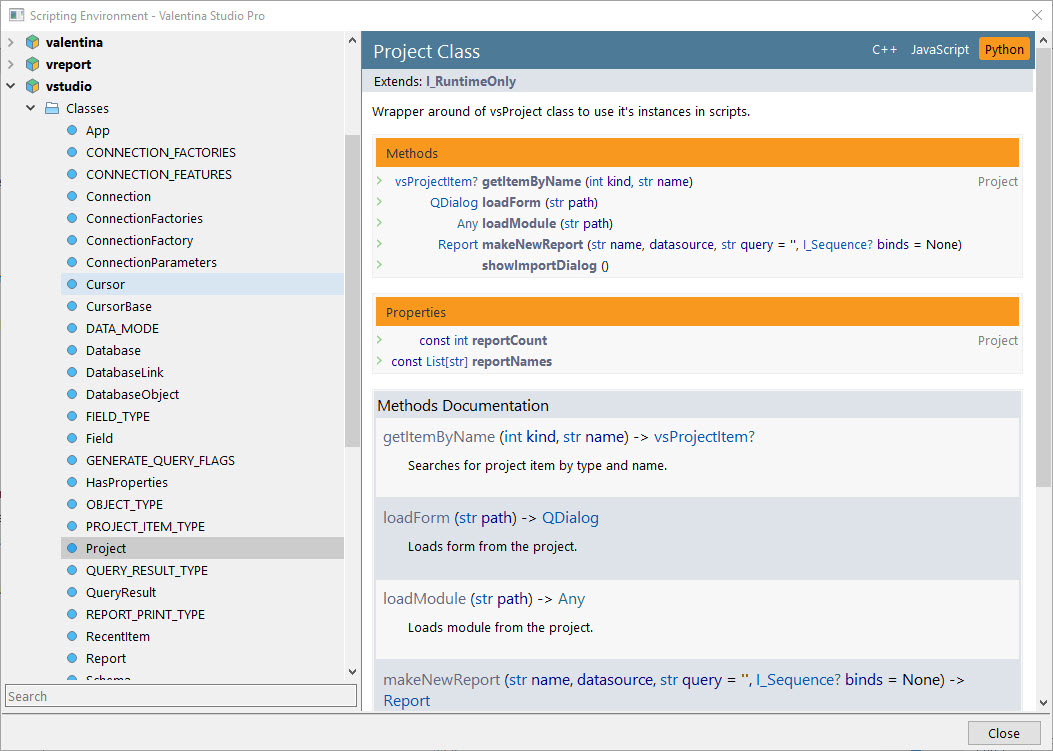 |
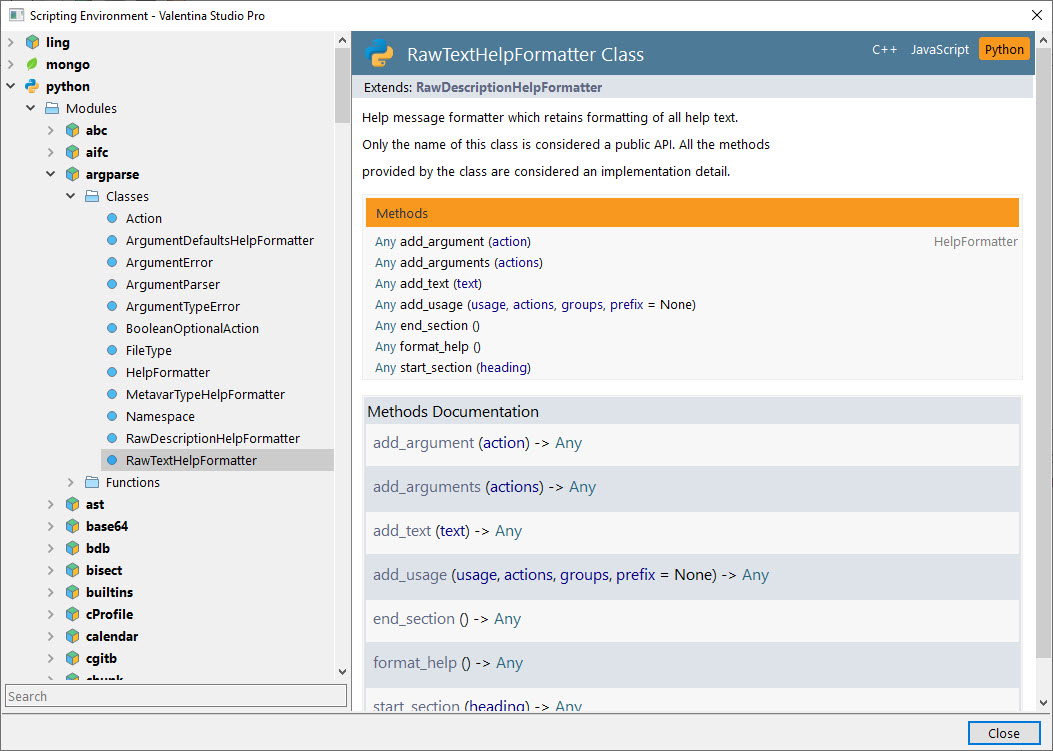 |
You can also find API specific documentation for Valentina Reports and Valentina Forms.
 Ω
Ω